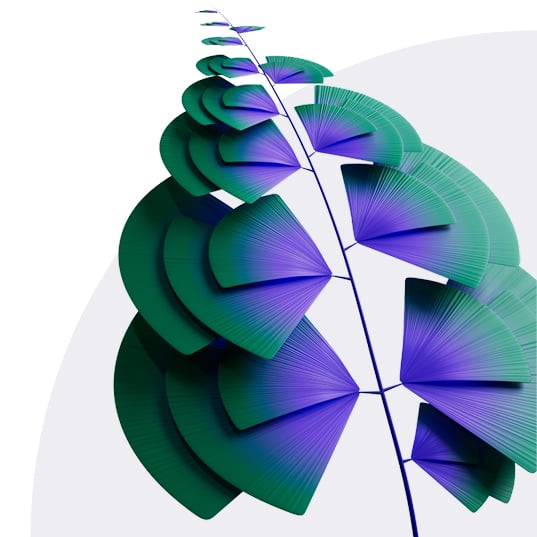Online Account Access Help
Account access topics
Viewing my accounts
How do I update my account listing to remove $0 balances or add new accounts?
To update the display, click the Portfolio tab, select the Add an Account to This View button, check your selections under Display, and click Save.
How do I change the data currently displaying on my Portfolio page?
To update the display information, at the bottom of the Portfolio page, click on Customize Columns.
- To remove data points: In the left column, highlight the data you want to include and click Add.
- To remove data points: In the right column, highlight the data points you want to remove and click Remove.
- Click the Save Changes button.
How do I add a custodial, trust, or other account to my view?
Click the Portfolio tab, select the Add an Account to This View button, check your selections under Display, and click Save. If you don't see the account you want to add, click the Add an Account button. Note that some accounts may require verification by a representative before being immediately linked into your view.
How do I choose another page as my starting page when I log in?
To change your Start page, click on the Account Services tab, then the Start Page button, and then choose your page from the drop-down menu. Click Save.
I performed a transaction on my account a few hours ago but it is not showing. Where is it?
Account balances and prices are updated by 5 p.m. CT each business day, and transactions are updated by 6 a.m. CT the following business day.
Automatic investment plans
What is an automatic investment plan (AIP)? How do I set one up?
An AIP allows you to make scheduled automatic investments from your bank account into your mutual fund account. To establish an AIP, click the Account Services tab and select Automatic Investment Plan.
I tried to set up an AIP but received an error message. Why is that?
If you received an error message, it may be that your bank information is missing, the express purchase option needs to be set up on your account, there is a purchase restriction on your account, or your address on file needs to be updated. For assistance, please call us.
How do I make changes to an existing AIP?
Most changes to your AIP can be made in account access, including updating the dollar amount and stopping or restarting the plan. Changes to the bank account associated with your AIP must be done in writing by completing the Shareholder Account Options form. If you need to make a change to an upcoming contribution, give at least three business days lead time prior to the scheduled AIP investment for the update to take effect.
What if my AIP purchase date falls on a weekend or holiday?
If the AIP date falls on a weekend or holiday, the purchase will occur on the next business day. If the business day after the weekend or holiday falls into the next month, the AIP will cycle on the previous business day.
What is the hold policy on purchases?
With the exception of federal wire, there is a hold on AIPs — meaning purchases are not cleared or considered collected for seven calendar days. Shares may be exchanged during this time period.
Updating banking information
How do I add or change bank information on my account?
To protect your privacy and account information, all bank account change requests must be provided to us in writing. To update your bank information, complete and mail in a Shareholder Account Options form.
Transacting on my account
How do I make a purchase on my account?
To initiate an electronic purchase from your bank account, click on Trading and then Purchase.
How do I perform a redemption on my account?
For nonretirement accounts with bank information on file, click on Trading and then Redeem. For retirement accounts, please call us or complete and mail in the IRA Distribution Request form.
Why isn’t all of my money available for redemption?
Certain types of purchases are subject to a holding period, and that money may not be immediately available for redemptions. Shares may be eligible to be exchanged to another fund. Purchases with no holding period include direct deposit purchases of $2,000 or less and federal wire purchases. Purchases with a hold of seven calendar days include money orders, cashier’s checks, personal checks, and certified checks; ACH purchases made by phone; AIP purchases; and direct deposit purchases over $2,000.
Tax-related information
Can I access my 1099 and other tax forms in online account access?
To view your tax information online, click on Statements and then Tax Information. If a tax form was generated, you will see a View link. We do not offer printable forms online, but we provide the data for tax preparation purposes. All tax forms are mailed to shareholders during tax season.
Where can I find cost basis information for my funds?
Cost basis information is included on account statements in the Current Holdings section. At the bottom of the section, you will see cost basis information for both noncovered and covered shares.
Do you support the use of Quicken software for my investments?
Yes, we support Quicken in online account access. Learn about accessing Quicken with your account.
Signing up for eDocuments
How do I enroll in eDocuments?
To receive email notifications when your new statements and regulatory documents become available, click on the Email Services tab and select your preferences. Please allow four to six weeks for electronic delivery of all regulatory documents.