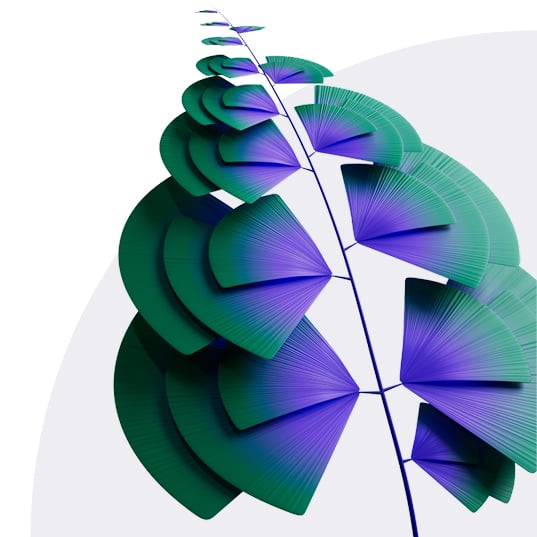Transact on Your Account
Understand the various transaction options on your account
How do I add money to my account?
You may add money to your account in several ways:
- Log in to your account.
- Call us at 1-800-222-8222 if your account has the purchase option set up.
- Complete the investment form found on the bottom of your statements, and mail in the form and check.
- Send a wire. Note that your wire purchase must be received by our bank by 3:00 p.m. C.T. to receive that day's closing price. Please set up the wire using the following information:
-
- Bank name and location: State Street Bank and Trust Company, Boston, MA
- ABA routing number: 011000028
- For credit to: Allspring Funds
- Bank account number: 9905-437-1
- In your wire instructions, please state: “This is for further credit to , and account number.”
How do I take money out of my account?
For regular taxable accounts, you may redeem from your account by:
- Logging in to your account
- Calling us at 1-800-222-8222 – if you have the redemption option set up on your account. If your bank information is on file, we may be able to transfer the money directly to a bank account by electronic funds transfer or by federal wire.
To redeem for other types of accounts including retirement accounts, please select the appropriate form:
- IRA Distribution Request form (PDF), (for IRAs, SEP-IRAs, SIMPLE-IRAs)
- Nonretirement Account Redemption form (PDF), (for individual, joint, Uniform Gifts/Transfers to Minors Act, and trust accounts)
If the type of account you hold with us is not listed, please call us.