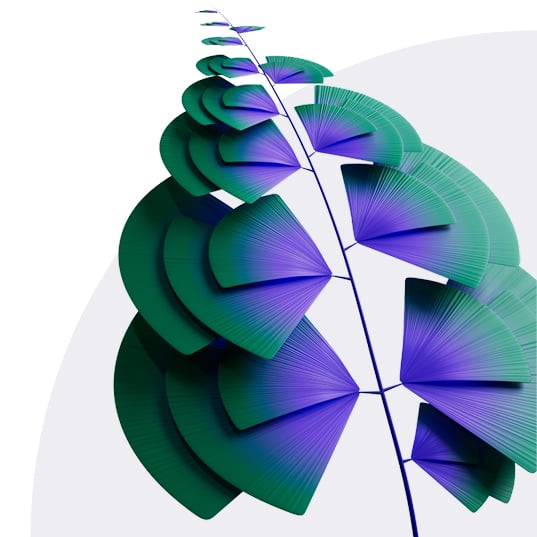Update Your Account Options
Account options
Add an automatic investment plan (AIP)
An AIP allows you to make scheduled, automatic investments from your bank account into your mutual fund account.
- To establish an AIP, log in to Online Account Access, and select "Account Profile", or complete the Shareholder Account Options form (PDF).
- To make changes to an existing AIP, log in to your account or call us. To change your bank information, complete the Shareholder Account Options form (PDF). Note that you must make all changes at least three business days prior to the date of your next scheduled investment for those changes to be in effect.
A program of regular investment cannot ensure a profit or protect against a loss in a declining market.
Add an automatic exchange plan
An automatic exchange plan allows you to make regular, systematic exchanges from one of your accounts to another account.
- To establish the the plan, log in to Online Account Access, or complete the Automatic Exchange Plan form (PDF). If the accounts are not identically registered, you will need to provide a Medallion Guarantee of all owners on the from account.
- To stop or restart or to change the date, dollar amount, or frequency, call us or send a Letter of Instruction (PDF).
Perform an exchange between accounts
The exchange option allows you to exchange funds between identically registered accounts. There is no minimum exchange requirement. However, the amount must meet the minimum subsequent purchase requirements for each fund.
- To establish an exchange on your existing account, log in to your account, call us, or complete the Shareholder Account Options form (PDF).
Add express purchase
Express purchases allow you to purchase shares by electronic funds transfer (EFT) from your bank account to your mutual fund account. Purchases initiated before market close will be at that day's closing net asset value (NAV). Requests made after market close will be priced at the next day's NAV.
- To establish express purchase, log in to Online Account Access, or complete the Shareholder Account Options form (PDF).
Add a systematic withdrawal plan
You may set up your account for automatic withdrawals at regular intervals. These withdrawals can be sent by check or by EFT.
To establish the plan:
- Log in to Online Account Access and select "Trading", or;
- For non-IRA accounts: Complete the Systematic Withdrawal Plan form (PDF) for each plan you wish to set up. This form may require a Medallion Guarantee.
- For IRA accounts: Complete the IRA Distribution Request or call us.
To make changes to the date, amount, or frequency, or to stop or restart the plan:
- Log in to Online Account Access and select "Trading", or;
- Call us or send us a Letter of Instruction (PDF) including the account numbers involved, the new date, the dollar amount, and the frequency of redemptions. Include the signature(s) of all account owners.
To change the payee of the plan:
- Log in to Online Account Access and select "Trading", or;
- For non-IRA accounts: Complete a Systematic Withdrawal Plan form (PDF). Be sure to stop the plan with the old payee. This form may require a Medallion Guarantee.
- For IRA accounts: Complete the IRA Distribution Request (PDF). Be sure to stop the plan with the old payee. This form may require a Medallion Guarantee.
Change dividend and capital gain elections
Dividends and capital gains default to automatically reinvest into your account. You may change this election at any time. To make a change:
- Visit Online Account Access and select "Account Profile".
- To receive dividends/capital gains by check, complete the Shareholder Account Options form (PDF) or call us.
- To receive dividends/capital gains by EFT, complete the Shareholder Account Options form (PDF) and include a voided bank check with your request. Note that all owners of your account must be listed on the bank account; otherwise, a Medallion Guarantee will be required.